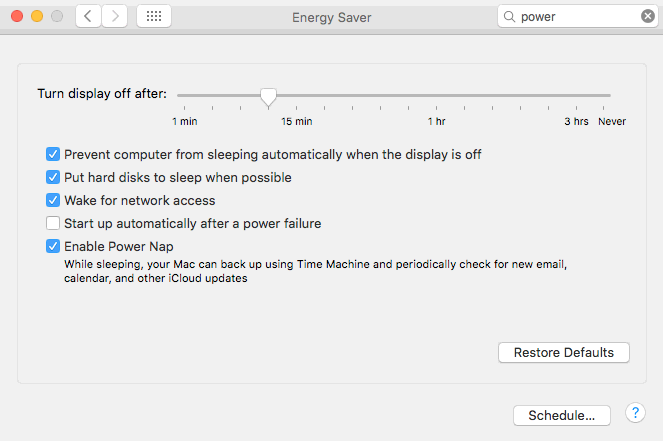Your computer’s power settings are very important to ensuring that unattended backups function correctly. Aggressive power settings can put the computer to sleep, which can result in missed backups and failure messages.
In short: our recommendation is that the power settings don’t ever put the computer to sleep.
Windows
- Under Control Panel > Power Options
- Click “Show additional plans”
- Select “High Performance”
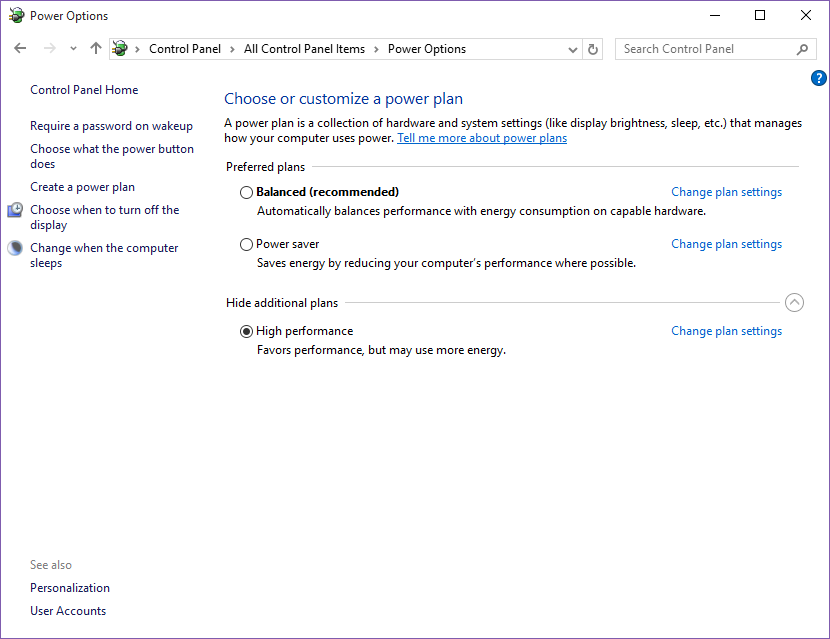
- Close the Control Panel window