Windows Server 2008 and 7 have an automatic defrag task that runs weekly.
Since this rearranges blocks around on the disk, this can cause image-based backups to be much larger than is necessary.
We recommend disabling the task for production environments:
- Click Start, then open control panel:
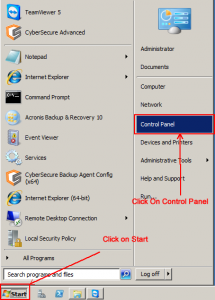
- Under control panel, open “Administrative Tools”
- Then open “Task Scheduler”
- In the Task scheduler, expand out the scheduled tasks under “Task scheduler library”->”Microsoft”->”Windows”->”Defrag”
- Right click on the “ScheduledDefrag” task and choose “Disable”
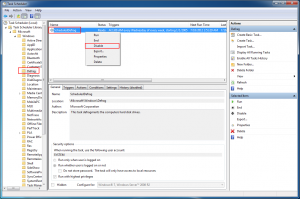
- This will prevent Windows from automatically running the defrag task and needlessly increasing the size of the backup incrementals