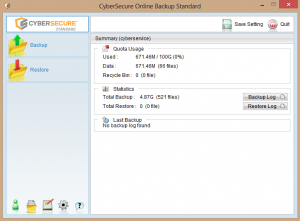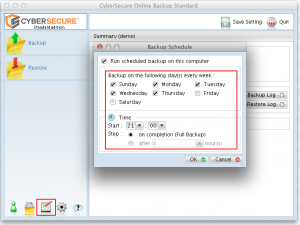Pre-flight Checklist
- Ensure you have recorded your:
- Login name (see a recent backup report)
- Encryption password – retrieve from your existing advanced edition or standard edition
- Notify CyberSecure of the change – we need to migrate your account from our server-side before you will be able to login under the new edition
Process to migrate to/from Advanced or Standard
- Wait for CyberSecure to convert your account, we will provide confirmation when this has been done
- Uninstall CyberSecure from “Programs and Features” (Windows) or follow this guide for Mac OS.
- Download the latest edition agent from our downloads page.
- Install the desired edition agent – just go with the default installer settings
- Open the new CyberSecure edition
- Choose “Already a user” in the bottom-left of the trial registration screen
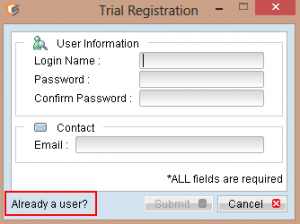
- Enter your account login and password (from the pre-flight checklist step)
- You should now be at the console screen:
Final configuration checks
Check that the schedules have been configured to backup on this machine:
Standard Edition
- Open the backup schedule settings by clicking the “calender” icon:
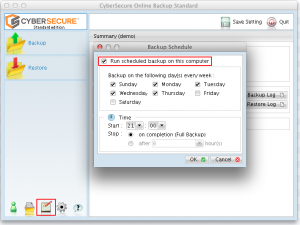
- Make sure that “Run scheduled backup on this computer” is TICKED
- Change your schedule settings as desired:
Advanced Edition
- Follow this guide to configure the backup schedules on advanced edition