Error:
[Microsoft][ODBC SQL Server Driver][SQL Server] The statement BACKUP LOG is not allowed while the recovery model is SIMPLE. Use BACKUP DATABASE or change the recovery model using ALTER DATABASE.
……
[Microsoft][ODBC SQL Server Driver][SQL Server] BACKUP LOG is terminating abnormally.
or
[Microsoft][ODBC SQL Server Driver][SQL Server]BACKUP LOG is not allowed while the trunc. log on chkpt. option is enabled. Use BACKUP DATABASE or disable the option using sp_dboption.
Cause:
The message suggests that recovery model of the database in concern is currently set to SIMPLE. When using the simple recovery model, the log is truncated when periodic checkpoints occur. Only full database and differential database backups are allowed.
The following table summarizes the recovery models and backup types available with each recovery model:
| Recovery Model | Database | Transaction Log |
|---|---|---|
| SIMPLE | Allowed | NOT ALLOWED |
| FULL | Allowed | Allowed |
Resolution:
Perform only database backups
- Stop performing transaction logs backups and only perform database backups within CyberSecure Advanced.
- Open CyberSecure Advanced
- Go into the settings for the backup set
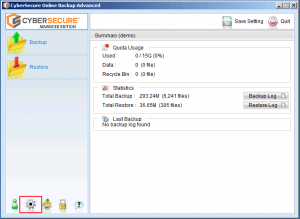
- Choose “Backup Schedule”
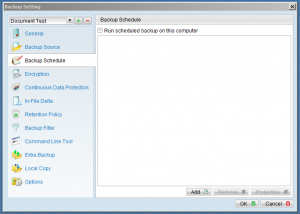
- Remove all TRANSACTION LOG schedules, leaving only the DATABASE backup schedule
- Following our best practices guide for MS-SQL server is always recommended